Using the website myscriptfont.com you can create a font of your own handwriting for free in about 10 minutes and it actually works well.
But what does this have to do with teaching? Nothing! I've decided teaching isn't too interesting, so I'm going to dedicate this blog to fonts now. Everything you could ever want to know about fonts! Fonts this and fonts that!
 |
| New blog title ? |
Or rather, nope, this is still a teaching blog. So here's how it relates. For one, you can pretty quickly make a few fonts to use for worksheets and presentations besides the ol' Comic Sans and Papyrus standbys. But also, you can use this as an incentive for your students to improve their handwriting.
I think 99% of students could have better handwriting if they tried just a little bit harder. Just a itsy bit more. Or just a itsy bit at all. A lot of kids (especially boys) just don't care what their handwriting looks like, and I can't seem to motivate them.
Now I finally have a good incentive to get them to improve. When a student shows improvement in their handwriting and you can tell they are actually trying, they get their handwriting turned into a font. Once a student improves their handwriting enough to get a font, you could showcase it to the class and use it throughout the day (if you have a projector). It's true I'm a little more fond of fonts than most people, but I still think this would have motivated me as a kid.
Here's how it works.
1. Go to www.myscriptfont.com and download the template.
2. Print and fill out the template with your handwriting. It's hard to tell from the picture, but there are faint marks to show you which letters go where.
3. Scan the file as grayscale with 300 dpi and save as a JPG, TIFF, or PNG.
4. Upload the file on the website and give your font a name, and click send.
5. Wait for it . . . then click on the name of your font to download it. Don't accidentally hit that big green download button, it's for something else.
6. Open the file and click install.
7. It should now appear as an option when choosing a font.
So that's about all I have to say about that.


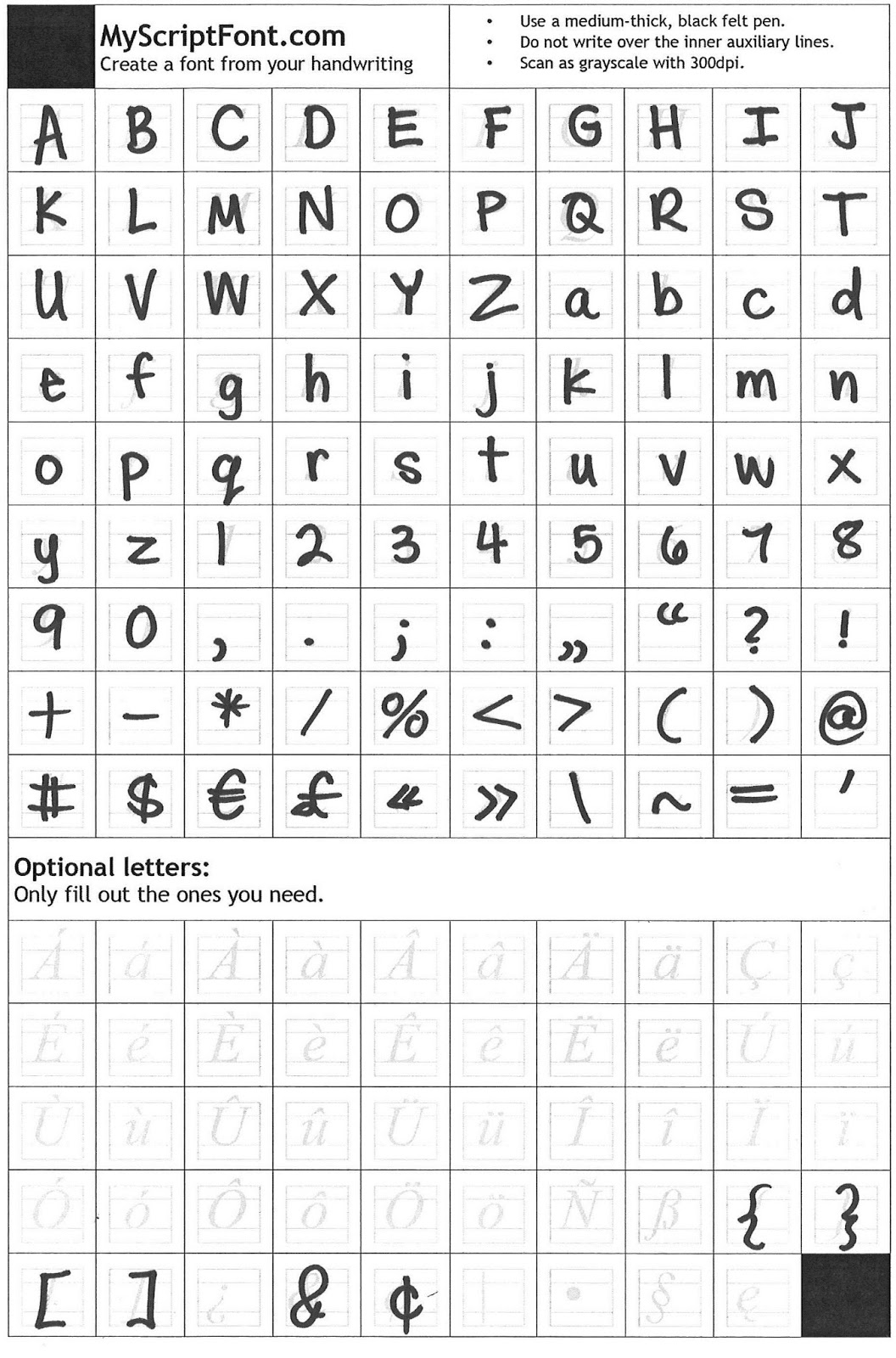





What a cool idea! Your husband's font looks suspiciously neat, though.
ReplyDeleteSuspiciously neat? More like a prime example of what she said about boys' handwriting.
ReplyDelete